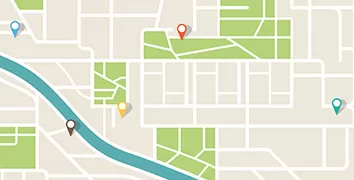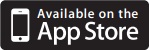Credit and Debit Cards
Purchasing power with no annual fees
Having a credit card or debit card through Cedar Point Federal Credit Union® will empower you to make purchases wherever these cards are accepted. Plus, you may be able to pay off your debt sooner, track your spending, pay balances through digital banking – and much more with no annual fees.
Choose your Credit Card
Cedar Point offers members three different credit card choices. Each comes with distinct advantages to serve different member needs.
Which credit card is right for you?
Rates information is accurate as of June 1, 2025.
| Type of card | Platinum | Gold | Classic |
|---|---|---|---|
| Credit Card |
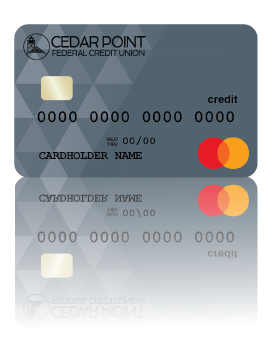
|
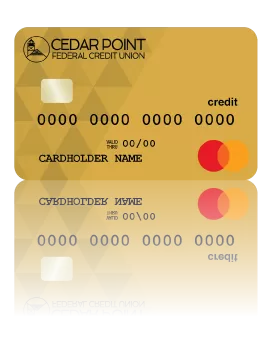
|
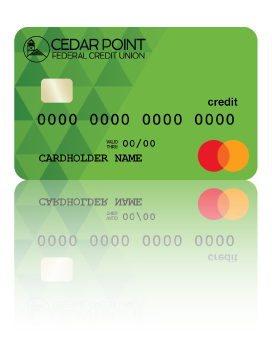
|
| APR for Purchases | 8.00% | 9.00% | 10.90 - 12.90*% |
| APR for Cash Advances | 8.00% | 9.00% | 10.90 - 12.90*% |
| Annual Fee | $0 | $0 | $0 |
| Balance Transfer Fee | None | None | None |
| Credit Limit | up to $25,000 | Up to $15,000 | Up to $5,000 |
| Fixed Rate | yes | yes | yes |
| Penalty Rate | None | None | None |
| Over Credit Limit Penalty | None | None | None |
| Apply for a credit card | Apply Now | Apply Now | Apply Now |
| Foreign Transaction Fee | 1% of each transaction in US dollars | 1% of each transaction in US dollars | 1% of each transaction in US dollars |
| Returned Payment Penalty | $20.00 | $20.00 | $20.00 |
| Late Payment Penalty: $15.00. Your due date is at least 25 days after the close of each billing cycle. We will not charge you any interest on purchases if you pay your entire balance by the due date each month. | |||
|
*When you open your account, based on creditworthiness. Rates are fixed. Rate information is accurate as of February 5, 2024. All rates are subject to change. Rate information is as accurate as possible, however, please contact the credit union to verify current rates or if you would like a disclosure mailed to you. |
|||
|
Read the Mastercard Account Agreement Read the Mastercard Billing Notice |
|||
| Get helpful tips from the Consumer Financial Protection Bureau | |||